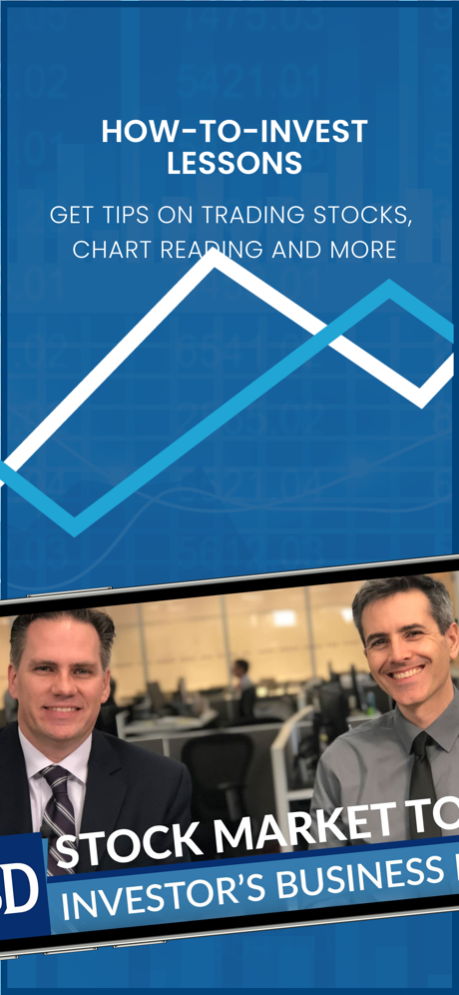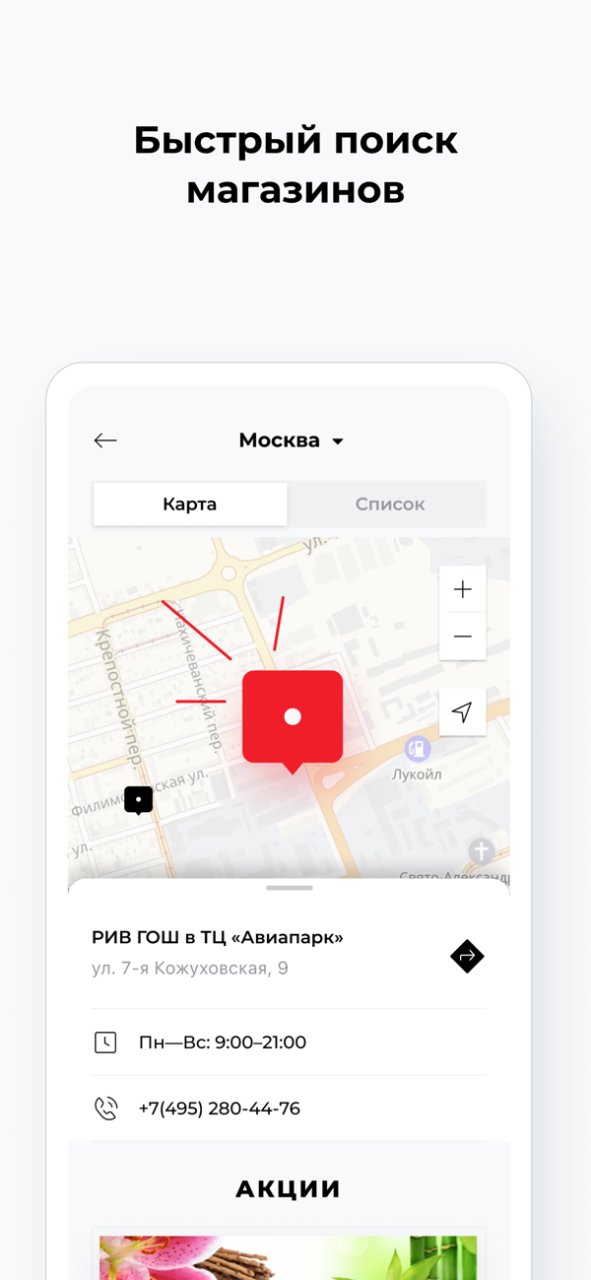IBD TV® 8.0
Continue to app
Free Version
Publisher Description
Learn how to master the stock market with educational videos and market coverage from IBD TV! Build your investing skills with our instructional lessons and stay up-to-date with daily and weekly market analysis from our experts.
At IBD, we filter out opinions so you can focus on winning stocks and proven strategies. Whether you’re new to investing or have years of experience, our time-tested methodology can give you an edge in the stock market.
Download the IBD TV app to get instant access to our streaming content, including:
• Investing Strategies with IBD at Nasdaq: Market highlights and strategies for success, featuring IBD analysis and guest interviews of executives, analysts and technologists.
• How To Invest: Educational videos designed to teach investors how to avoid big losses and make more money in the stock markets. Learn to read stock charts and understand key fundamental and technical criteria to consider before buying any stock.
• Stock Market Today: Daily market updates right after the market closes.
• Technical Analysis: We review stock charts to show the best time to buy and sell stocks based on technical analysis.
• Investing Tools: Learn how to use IBD’s resources to improve your returns.
• Investing with IBD: Our weekly video podcast featuring. timely analysis of top stocks to watch now. Interviews with investing pros highlight successful trading strategies and new stock ideas.
• Personal Finance: IBD’s tips for managing bank accounts, retirement savings, education funding, taxes, insurance and every other aspect of your financial life.
No subscription required. Just download the IBD TV app and start investing smarter!
Aug 5, 2021
Version 8.0
This release includes bug fixes and general stability improvements.
About IBD TV®
IBD TV® is a free app for iOS published in the Accounting & Finance list of apps, part of Business.
The company that develops IBD TV® is Investor’s Business Daily, Inc.. The latest version released by its developer is 8.0.
To install IBD TV® on your iOS device, just click the green Continue To App button above to start the installation process. The app is listed on our website since 2021-08-05 and was downloaded 0 times. We have already checked if the download link is safe, however for your own protection we recommend that you scan the downloaded app with your antivirus. Your antivirus may detect the IBD TV® as malware if the download link is broken.
How to install IBD TV® on your iOS device:
- Click on the Continue To App button on our website. This will redirect you to the App Store.
- Once the IBD TV® is shown in the iTunes listing of your iOS device, you can start its download and installation. Tap on the GET button to the right of the app to start downloading it.
- If you are not logged-in the iOS appstore app, you'll be prompted for your your Apple ID and/or password.
- After IBD TV® is downloaded, you'll see an INSTALL button to the right. Tap on it to start the actual installation of the iOS app.
- Once installation is finished you can tap on the OPEN button to start it. Its icon will also be added to your device home screen.